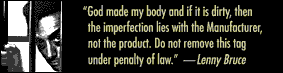|
|
|
SSL warnings?
|
|
Are you using a mobile device and having trouble with a certificate warning? You will if using a Windows Phone 7.x device for sure. Android and Apple devices may also throw a warning for SSL certificates issued by StartSSL.com.
This is easy to fix:
- Go to http://www.startssl.com/certs/
- Find the file ca-bundle.pem in the list. It should be very near the top of the list.
- Click on it. The browser should begin to download it and may prompt to install it. If it does, say Yes/Ok/Install.
- And that should be it. You may have to restart the phone to make sure the changes take effect if you still get the warnings.
|
|